HOME | BANNER ADS | LOGOS | WALLPAPERS | BUDDY ICONS |
|
SEBASTIAN BACH - DESKTOP WALLPAPERS |
|
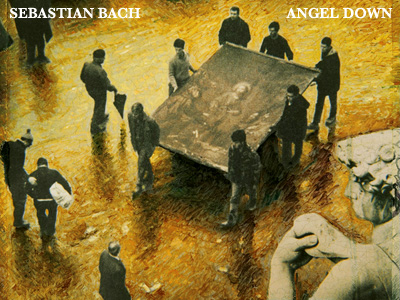 |
"ANGEL DOWN" BY SEBASTIAN BACHInstuctions [ PC Users ] 1. Right click the link that corresponds to your computers screen resolution. Instuctions [ MAC Users ]1. Ctrl-Click the link that corresponds to your computers screen resolution. Download Options |
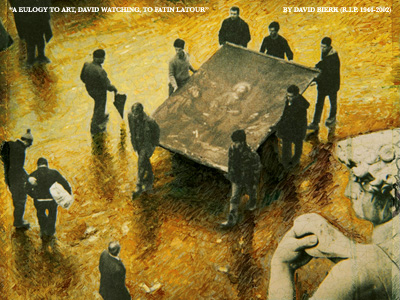 |
"A EULOGY TO ART, DAVID WATCHING, TO FATIN LATOUR" BY DAVID BIERKInstuctions [ PC Users ] 1. Right click the link that corresponds to your computers screen resolution. Instuctions [ MAC Users ]1. Ctrl-Click the link that corresponds to your computers screen resolution. Download Options |
 |
OFFICIAL MARKETING TOOLInstuctions [ PC Users ] 1. Right click the link that corresponds to your computers screen resolution. Instuctions [ MAC Users ]1. Ctrl-Click the link that corresponds to your computers screen resolution. Download Options |